Step 1: Install
sudo apt-get install cvs cvsd
Step 2: Configuring repositories to CVS-Server
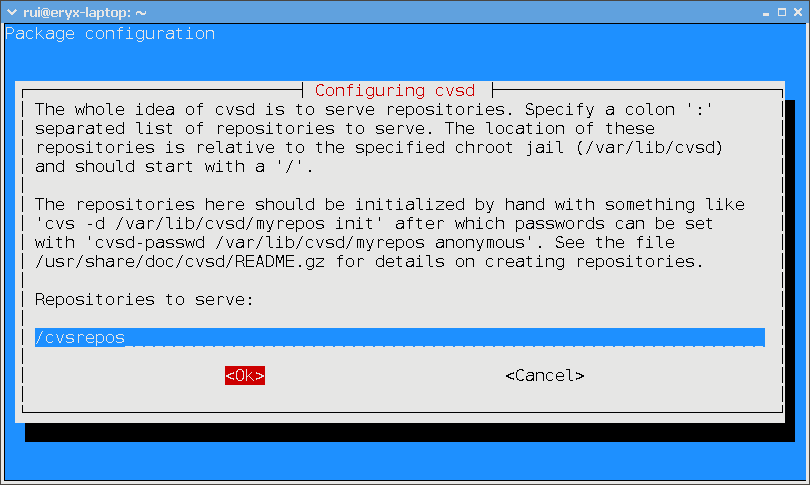
typing "/cvsrepos"
Step 3: Option
of default, the server's root path is "/var/lib/cvsd", and the repositoy with "/var/lib/cvsd/cvsrepos"
for a change:
sudo cvsd-buildroot /cvsd
Step 4: Initilize the repository
sudo cvs -d /var/lib/cvsd/cvsrepos init
sudo chown -R cvsd:cvsd /var/lib/cvsd/cvsrepos
Step 5: create a cvs-account
sudo cvsd-passwd /var/lib/cvsd/cvsrepos username
sudo vi /var/lib/cvsd/cvsrepos/CVSROOT/config
remove the annotation of "SystemAuto=no"
Step 6: End
sudo /etc/init.d/cvsd restart
for a login testing
cvs -d :pserver:username@localhost:/cvsrepos login
create a module?
mkdir /var/lib/cvsd/cvsrepos/myproject
chown cvsd:cvsd /var/lib/cvsd/cvsrepos/myproject
CVS Client - GUI
for Linux, Unix, Mac OS X, Windows:
SmartCVS (requires JRE 1.4.1 or higher):
http://www.syntevo.com/smartcvs/index.html
for Windows:
TortoiseCVS:
http://www.tortoisecvs.org
Learn:
i. Ripple’s Blog: CVS server on Ubuntu
http://sanatio.blogspot.com/2005/12/cvs-server-on-ubuntu.html
ii. https://help.ubuntu.com/7.10/server/C/cvs-server.html